Download PS2 BIOS for AetherSX2 Emulator OFFICIAL
PS2 BIOS is software that functions to connect hardware to emulators such as the AetherSX2 Emulator. So, PS2 BIOS is an essential component in running PS2emulation to play PlayStation 2 games. This PS2 BIOS also affects the performance and stability in running PS2 games.
| No | Name | Link | Version |
|---|---|---|---|
| 1 | USA | NTSC | |
| 2 | EUROPA | PAL | |
| 3 | JAPAN | NTSC | |
| 4 | China | NTSC | |
| 5 | Hongkong/Asia | NTSC | |
| 6 | Russia | PAL |
Differences Between PS2 BIOS NTSC and PAL
PS2 BIOS NTSC and PAL are two dominant analog television standards in the world, and understanding them is important for PS2 BIOS game consoles like the PlayStation 2 (PS2) and its BIOS. The PS2 BIOS (Basic Input/Output System) is the firmware that controls the basic hardware functions of the console, including how it outputs video signals to a television, PC, or mobile device.
Here is an explanation of NTSC and PAL in the PS2 BIOS:
PS2 BIOS NTSC (National Television System Committee)
- Geographical Region: PS2 BIOS NTSC is mainly used in North America (USA, Canada, Mexico), parts of South America, Japan, South Korea, Taiwan, and the Philippines.
- Frame Rate: Uses a frame rate of about 30 frames per second (specifically 29.97 fps) at a 60Hz electrical frequency.
- Resolution: Typically has 525 scan lines, with 480 visible lines (commonly referred to as 480i). For PS2, the typical NTSC resolution is $720 \times 480$ pixels.
- NTSC in PS2 BIOS:
- PS2 consoles sold in NTSC regions will have NTSC BIOS.
- This BIOS is designed to output video signals according to the NTSC standard.
- PS2 games released for the NTSC market are optimized to run at 60Hz/30fps. Running NTSC games on a PAL system (or vice versa) without proper conversion can cause issues such as incorrect game speed (slower or faster), distorted image display, or color problems.
- Generally, NTSC BIOS PS2 games are considered to run slightly smoother due to the higher frame rate.
PS2 BIOS PAL (Phase Alternating Line)
- Geographical Region: Used in most of Europe, Australia, New Zealand, most of Asia, Africa, and parts of South America. Indonesia also uses the PAL standard.
- Frame Rate: Uses a frame rate of 25 frames per second at a 50Hz electrical frequency.
- Resolution: Typically has 625 scan lines, with 576 visible lines (commonly referred to as 576i). For PS2, the typical PAL resolution is $720 \times 576$ pixels. This means PAL has slightly higher vertical resolution than NTSC.
- PAL in PS2 BIOS:
- PS2 consoles sold in PAL regions will have PAL BIOS.
- This BIOS is designed to output video signals according to the PAL standard.
- PS2 games released for the PAL market are optimized to run at 50Hz/25fps.
- Sometimes, games originally developed for NTSC are not well optimized when ported to PAL. This can result in games running slower (about 16.7% slower than the NTSC version) and/or having black borders (letterboxing) at the top and bottom of the screen to accommodate resolution differences without stretching the image. However, some PAL games are well optimized and may even offer the option to run in 60Hz mode if the TV supports it.
Impact of PS2 BIOS on Emulators and Games:
- Region Locking: The PS2 has a region locking system. This means NTSC consoles usually only play NTSC games, and PAL consoles only play PAL games. The BIOS plays a role in enforcing this region lock. However, there are ways to bypass this through hardware modification (modchip) or software modification (softmod).
- Game Speed: The frame rate difference (60Hz for NTSC vs 50Hz for PAL) can directly affect gameplay speed. Games designed for NTSC will run at full speed on NTSC consoles but may run slower on PAL consoles if not properly converted.
- Visual Quality: PAL PS2 BIOS has slightly higher vertical resolution, which in theory can produce a slightly more detailed image. However, the higher NTSC frame rate can provide a smoother visual experience. Which is "better" is often subjective and depends on how the game is optimized for each standard.
- TV Compatibility: You need a TV that supports the signal standard of your PS2 console. Modern TVs usually support both standards, but older TVs may support only NTSC or PAL exclusively.
In short, PS2 BIOS NTSC and PAL determine how the console/emulator outputs video signals, which affects frame rate, resolution, and game region compatibility. The PS2 BIOS is configured based on the console's sales region and works alongside the corresponding television standard to display games on your screen.
List of emulators that support PS2 BIOS
The PS2 BIOS that we provide can be used not only in AetherSX2 but also in several other emulators such as those below:
PCSX2
PCSX2 is a popular ps2 emulator on the desktop that focuses on x86 architecture by offering 90% performance similar to the original ps2 console, to use you need to prepare the PS2 BIOS that we provide and according to your region version so that the ps2 bus is compatible with the pcsx2 emulator.
ArmSX2
ArmSX2 is a new PS2 emulator designed specifically for devices with the Arm64 architecture, based on the source code from PCSX2. ArmSX2 is a new solution to the old, discontinued AetherSX2, allowing users to play on Android or iOS operating systems. You can use all the PS2 BIOS variants we provide in ArmSX2 smoothly, plus several feature optimizations provided by the ArmSX2 emulator.
How To Install PS2 BIOS on AetherSX2 Emulator
Here are some steps on how to install PS2 BIOS on AetherSX2.
1. Download and Start Setup
First, you'll need to download and install AetherSX2. Once you've opened the app, you'll see the main page with several welcome questions. Simply select Next.

2. Review FAQ
You will be presented with a Frequently Asked Questions (FAQ) page where you can scroll down and click Next.
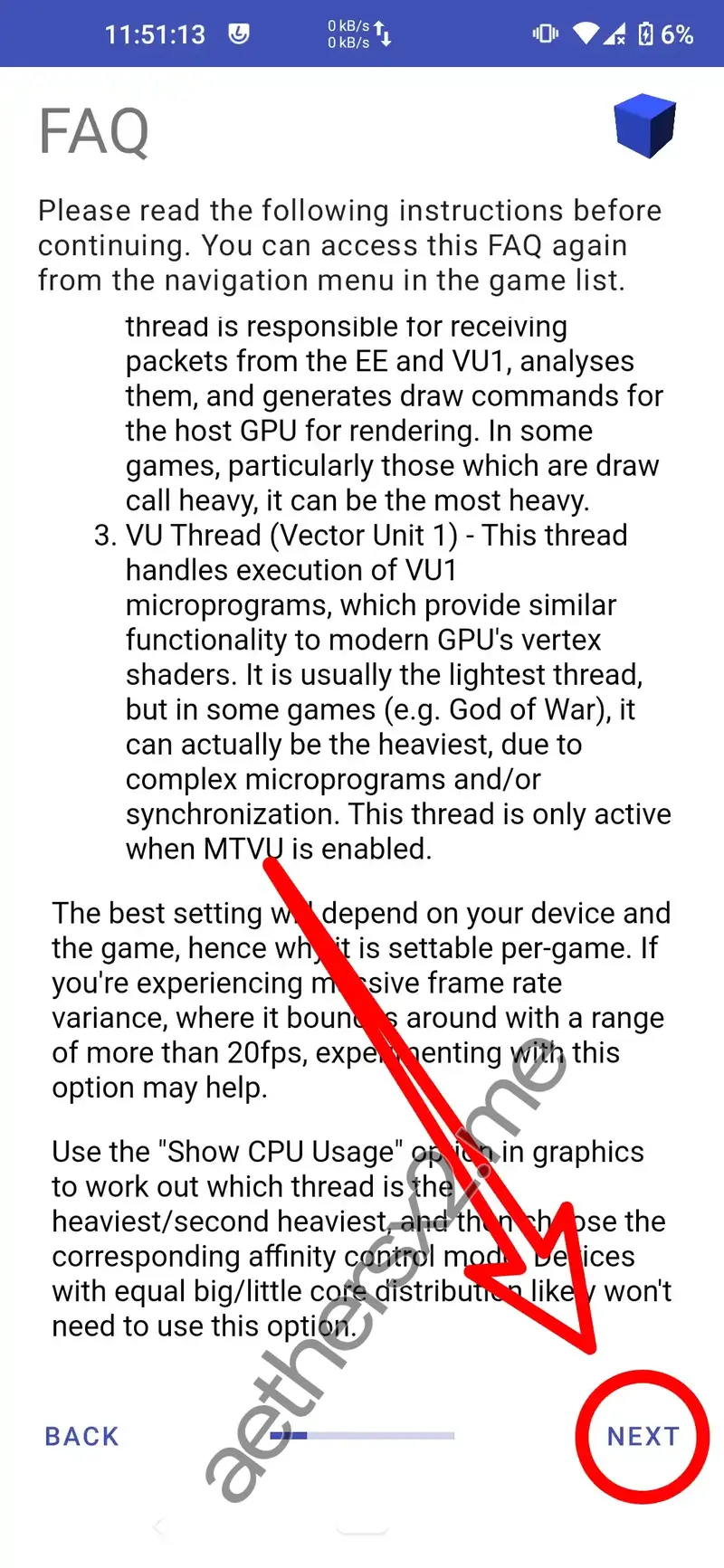
3. Choose Performance Settings
Select Optimal/Secure for high-end devices or Fast/Unsafe for low-end devices. However, we recommend manually adjusting the settings to suit your device.
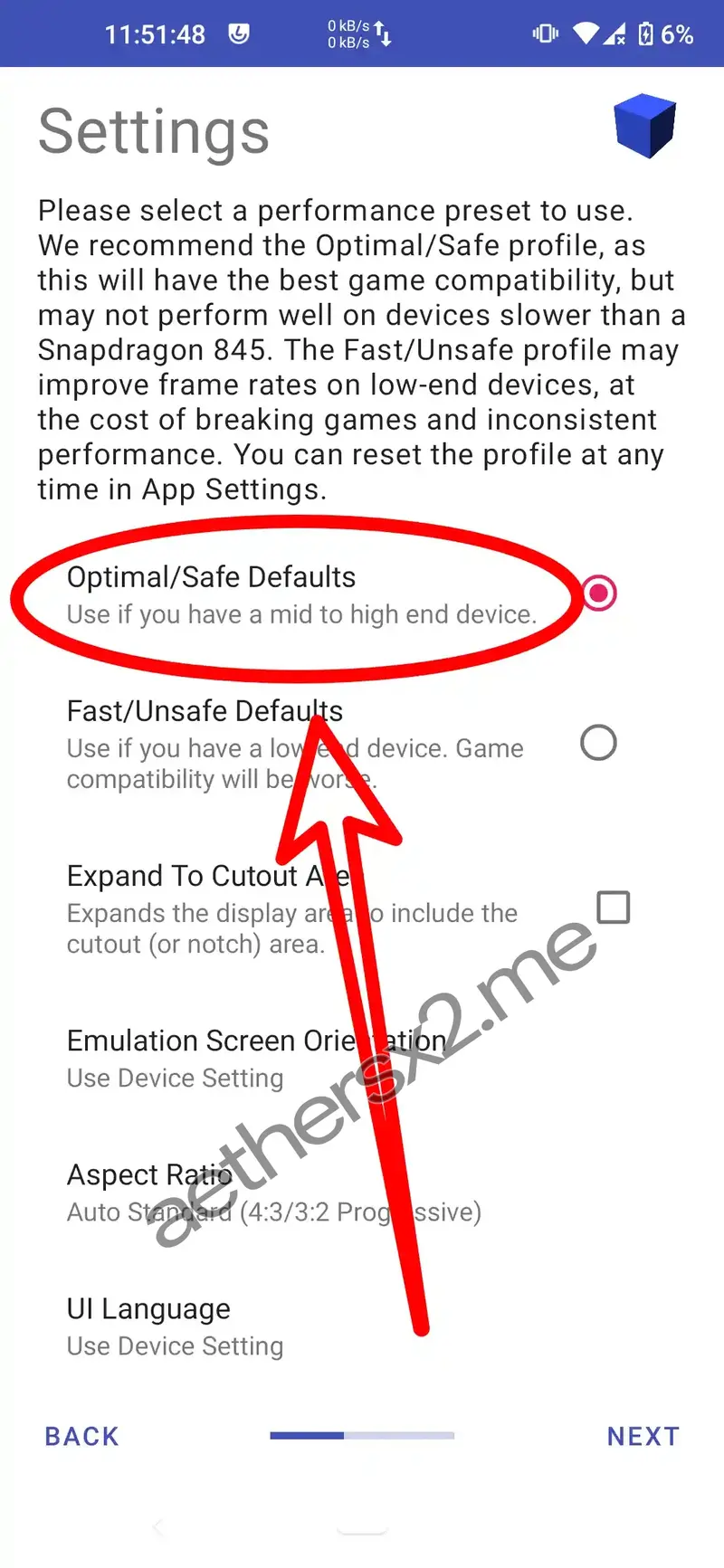
4. Import PS2 BIOS
Now, you need to import the PS2 BIOS file you downloaded. Tap the Import BIOS button.

5. Select BIOS File
Navigate to the directory location where you saved the BIOS file and select it.
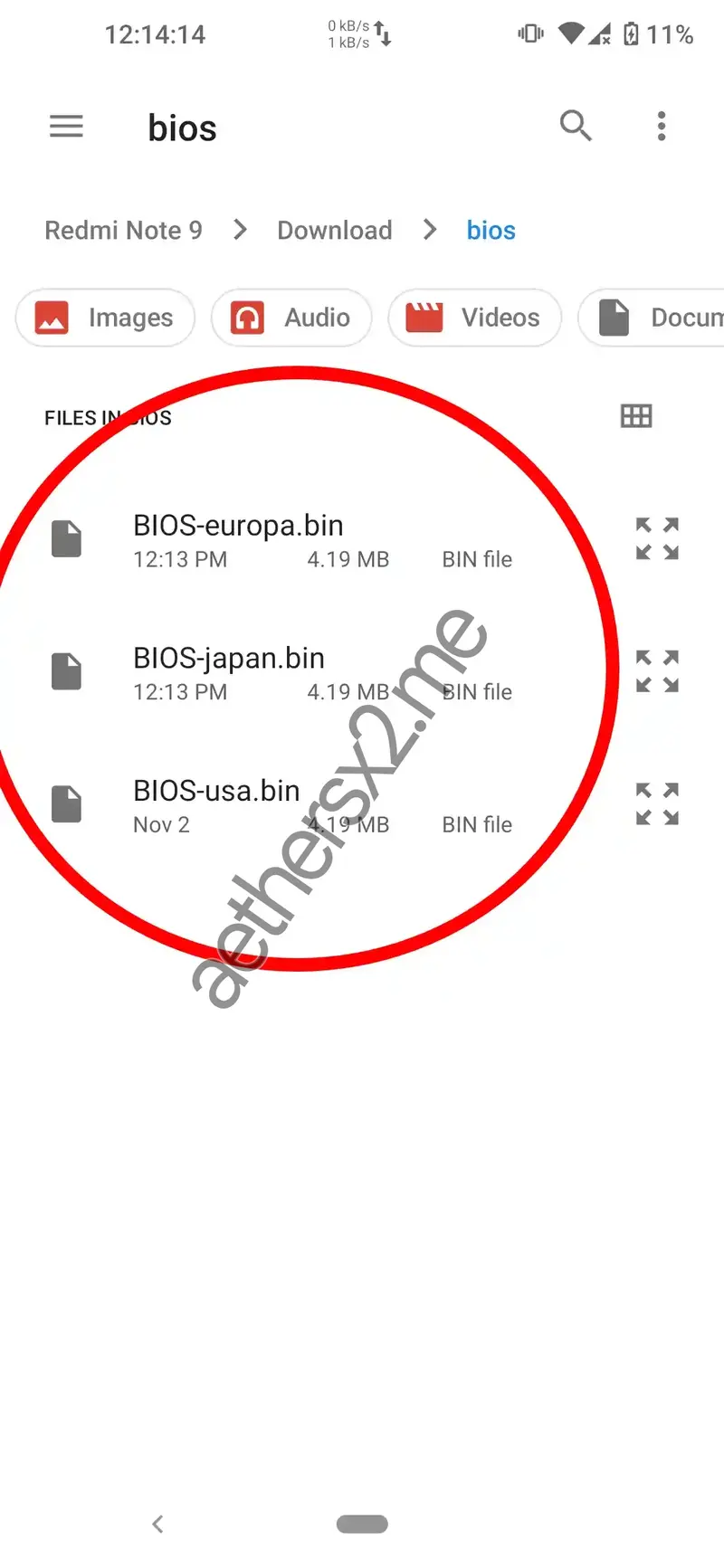
6. Confirm Active BIOS
You can select the detected BIOS and ensure it's active. After that, you can press Next.
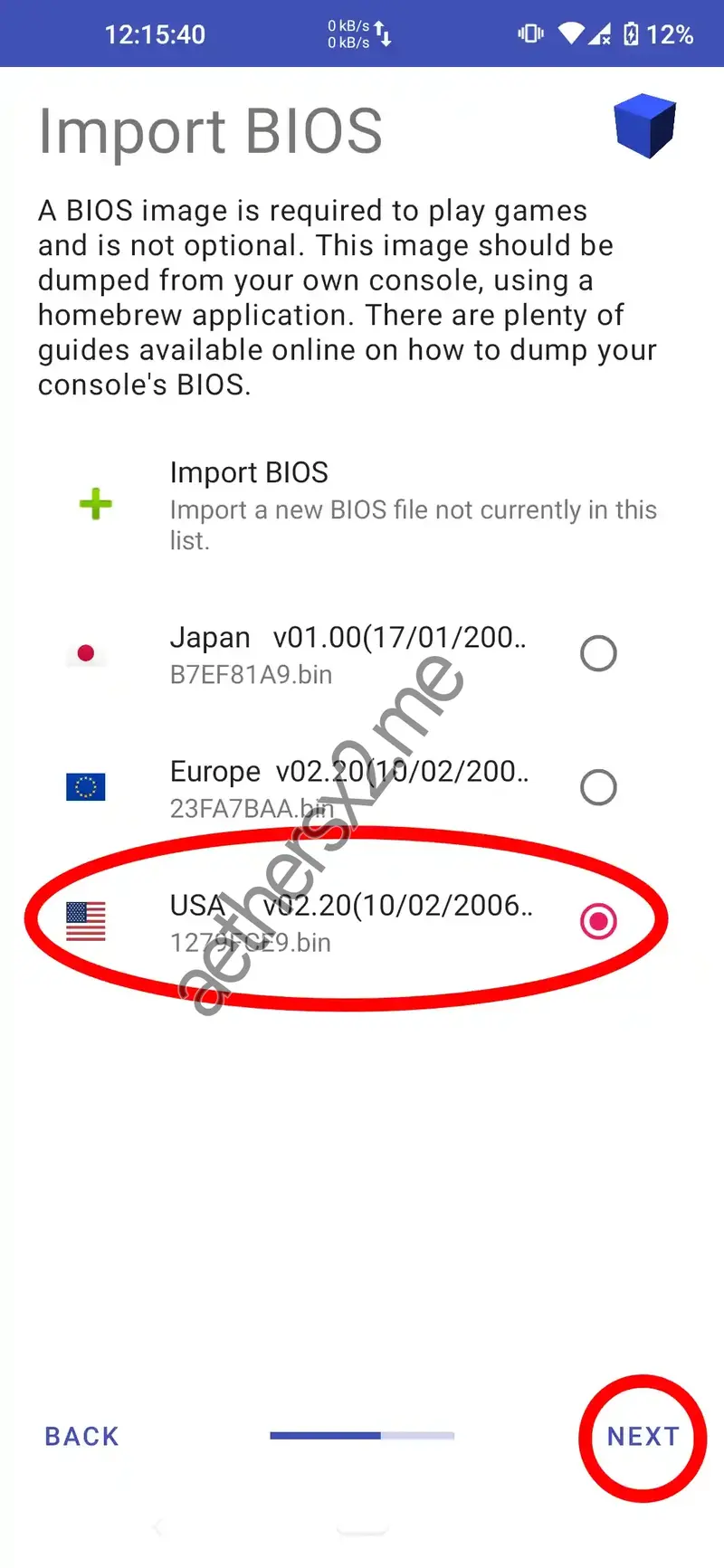
7. Add Game Directory
On this page, you can add folders where your PS2 games are stored. Press the + button to add your game folders.

8. Select Game Folder
After you find the PS2 game folder, select USE THIS FOLDER
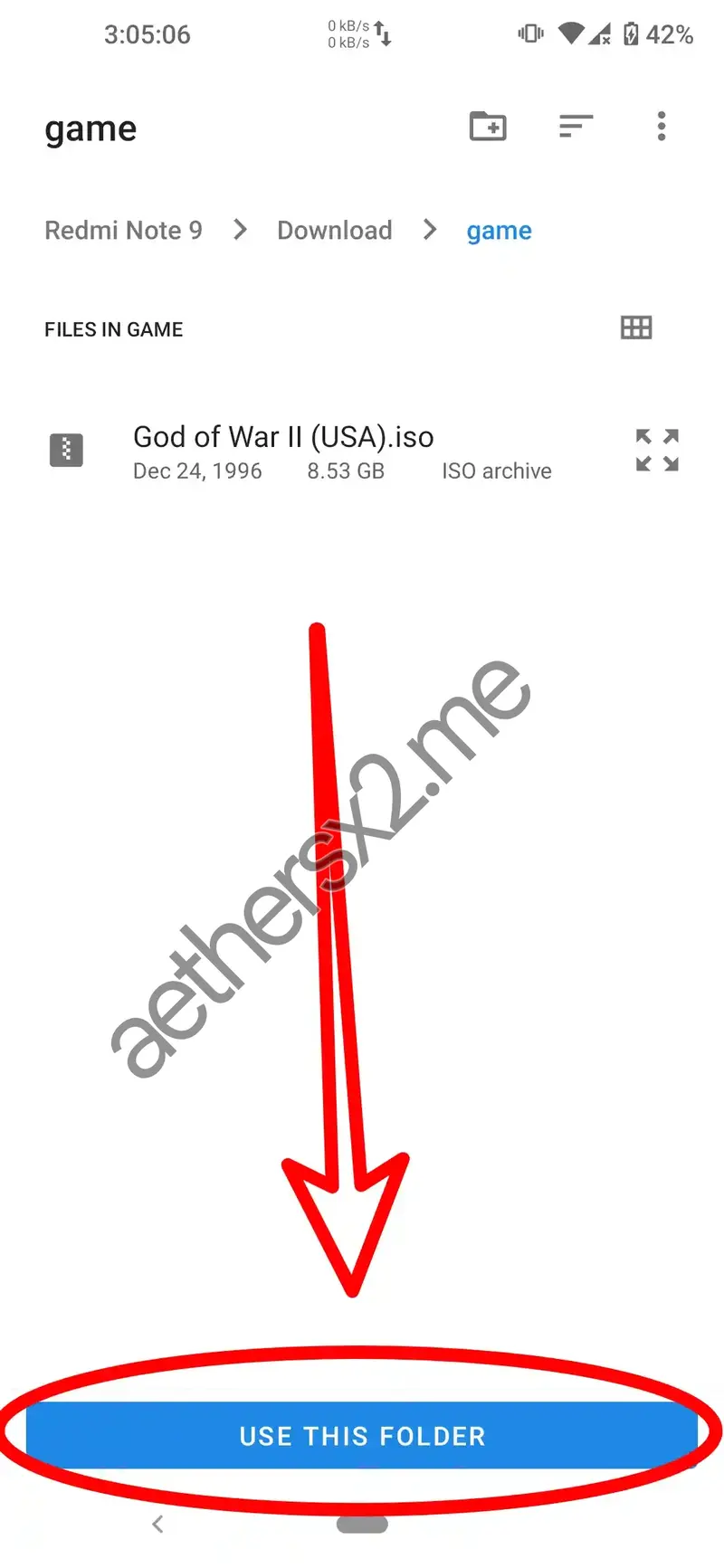
9. Continue Setup
After adding the PS2 game folder address and it is detected in the application, press Next.
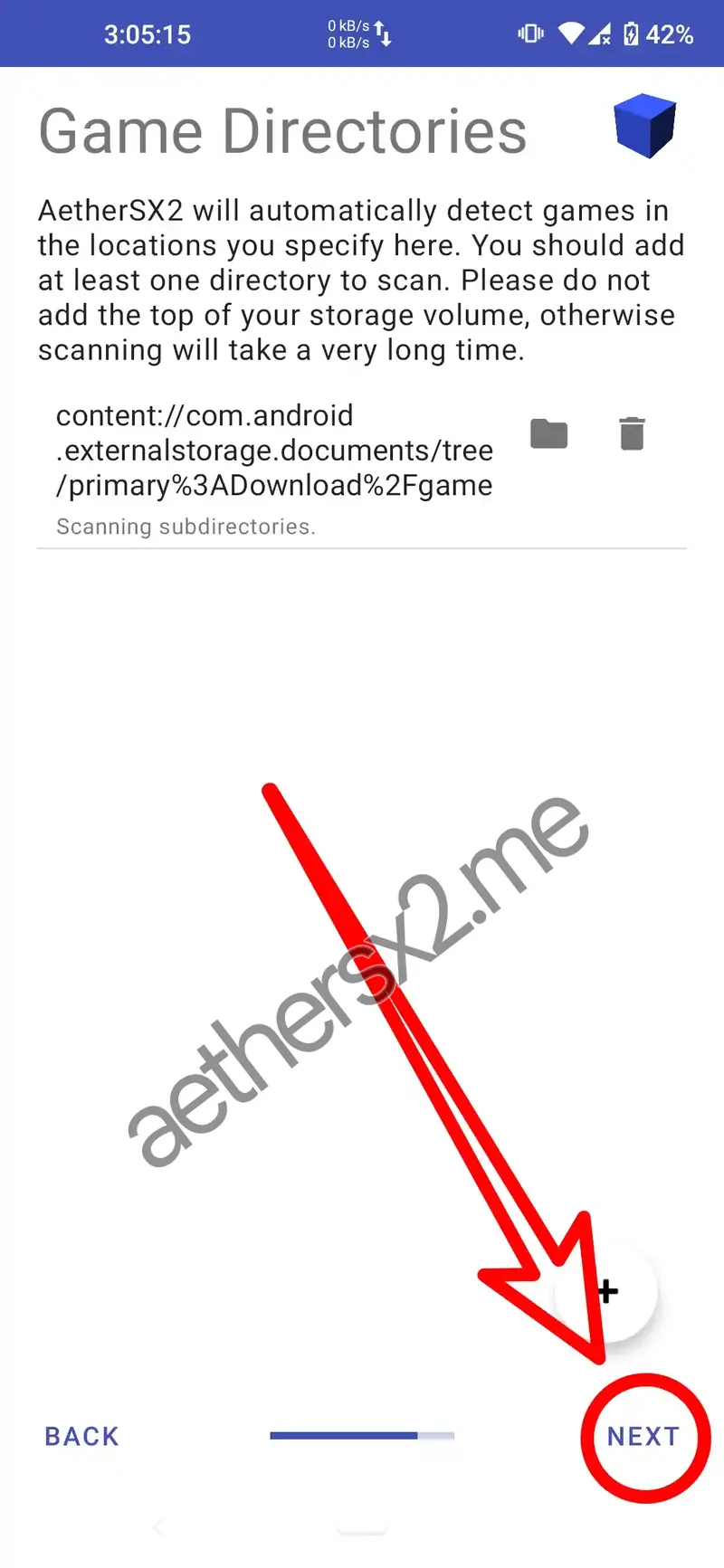
10. Finish
You're all set! Tap Finish to complete the initial setup.
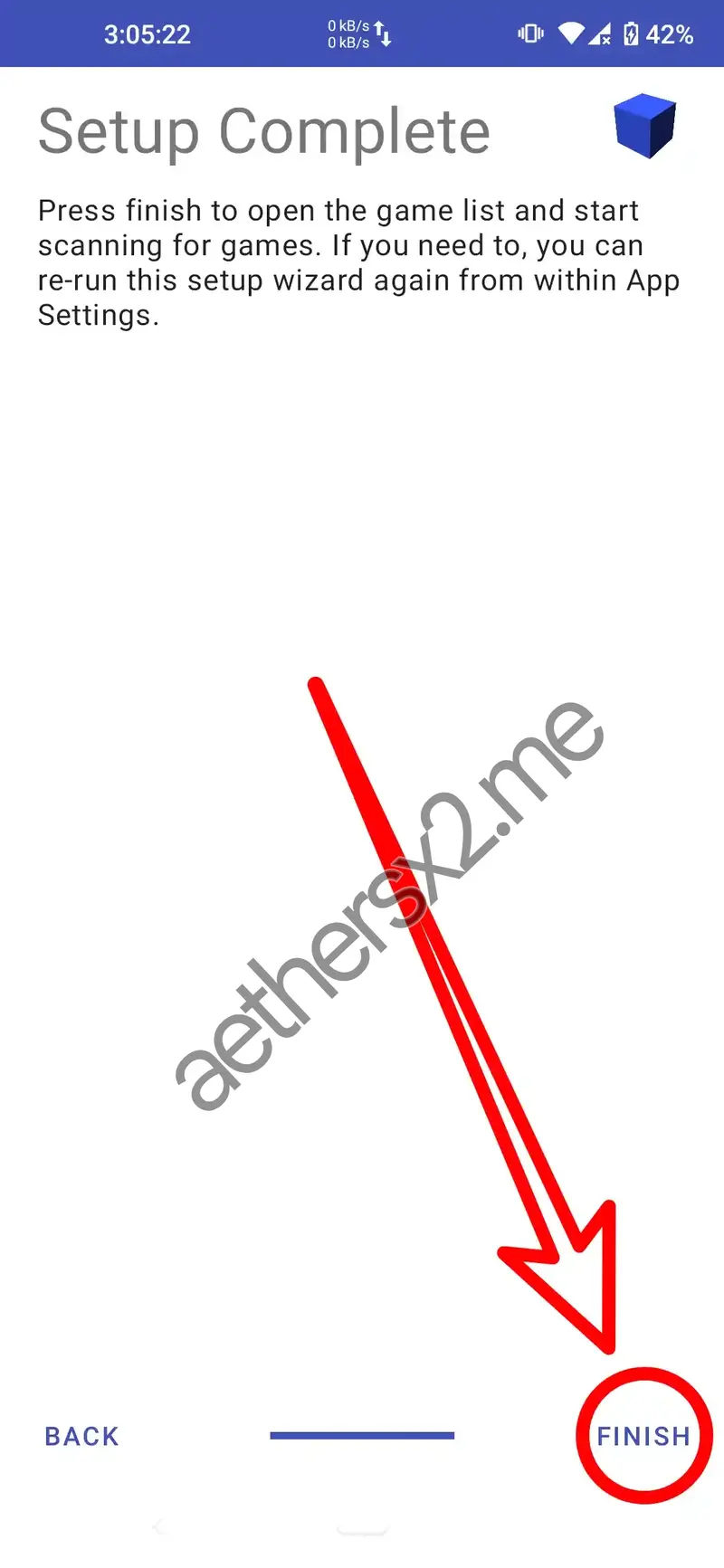
11. Run Your Game
Setup is complete. You can now see a list of detected games.
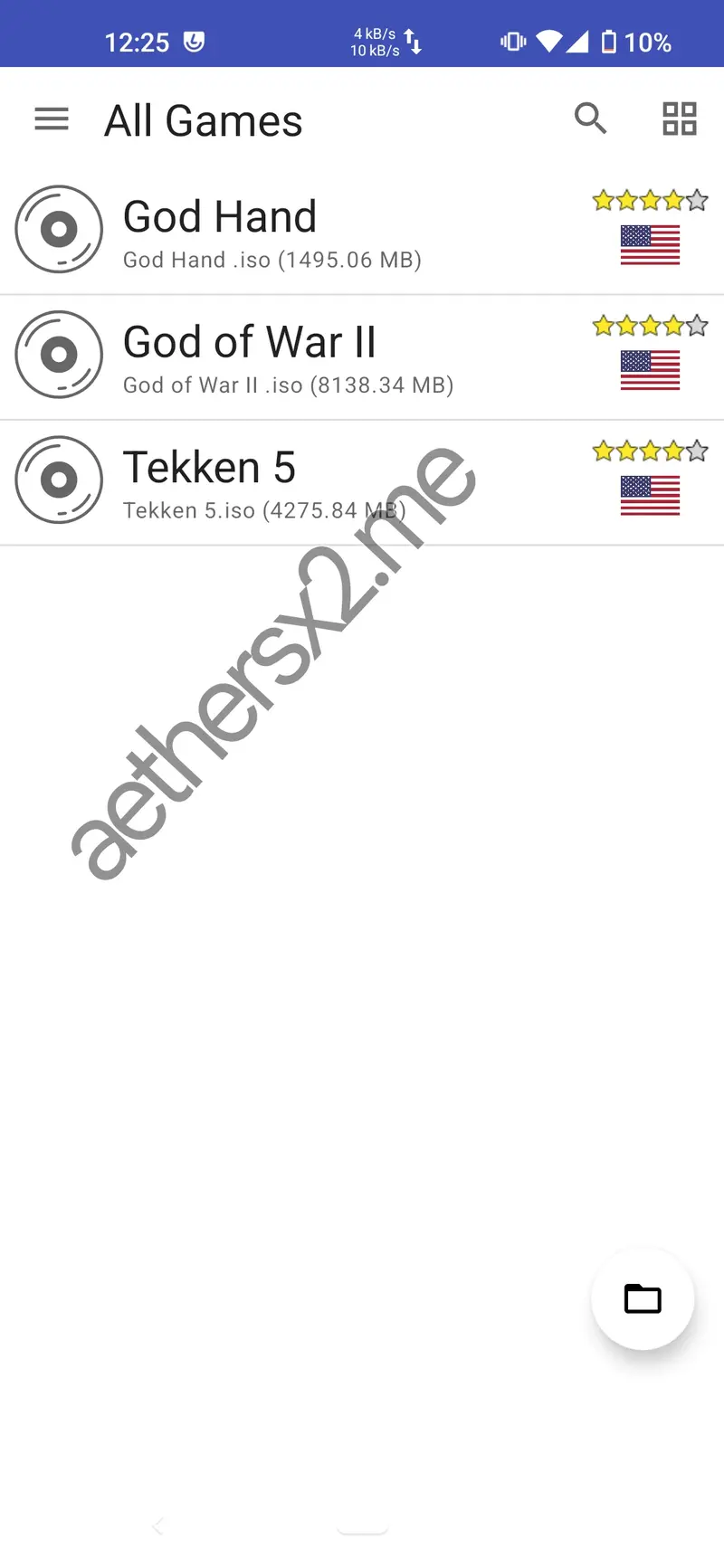
12. Run Your Game
This is an example of a game that was successfully run using the PS2 BIOS in the AetherSX2 Emulator.

Frequently Asked Questions (FAQ) about PS2 BIOS
Which PS2 BIOS version should I use
It depends on your region if you are in Europe we recommend using Europa BIOS which is PAL based. If you are outside Europe we recommend using NTSC based BIOS such as USA, JAPAN, CHINA or other regions.
Which emulators does this PS2 BIOS support?
We have tried it on several PS2 BIOS emulators we provide, for example: AetherSX2, PCSX2, NetherSX2, and many other emulators.